The Immuta UI
The Immuta UI allows users to share, access, and analyze data from one secure location efficiently and easily. This section of documentation introduces all Immuta users to pages and basic features found in the Immuta console.
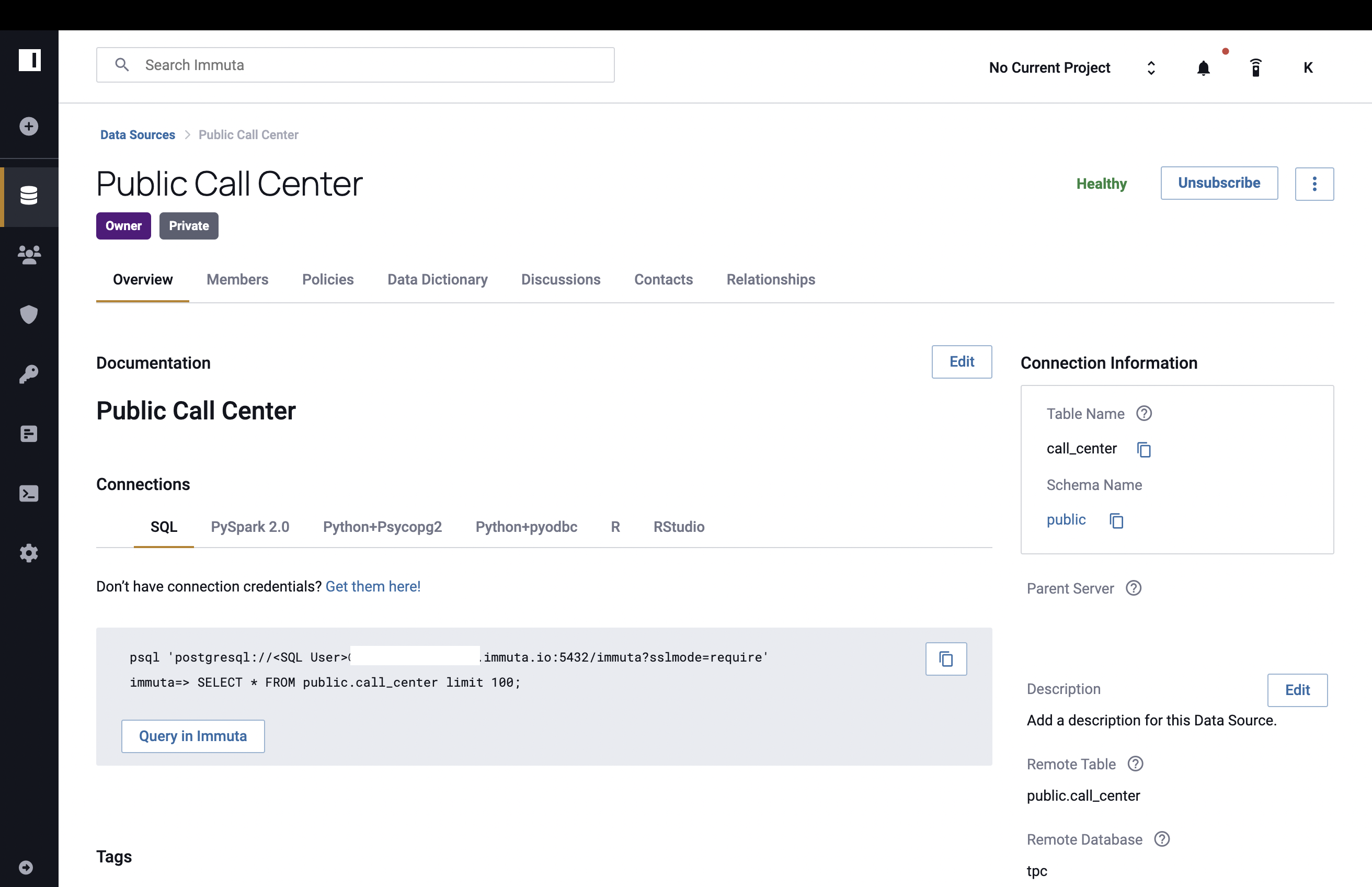
The icons pictured in the navigation are explained in the links below.
Immuta UI pages and features
-
Data:
- Data sources: Create, manage, and subscribe to data sources.
- Projects: Combine data sources, work under specified purposes, and collaborate with other users.
-
People: Manage user roles, groups, and attributes.
- Policies: Manage global policies and view all policies and the data sources they apply to.
- Governance: Configure purposes, run governance reports, and view notifications.
- Audit: Analyze how data is being used across your organization.
- Query editor: Write, modify, and execute queries against data sources you're subscribed to in the Immuta UI.
- App settings: Configure Immuta to meet your organization's needs.
- Notifications and activity: View access requests and receive activity updates.
- User profile: Manage username and password, access SQL credentials, and generate API keys.