Governance Page
Purposes tab
Governors manage purposes for data use across Immuta. After creating a purpose, governors can customize acknowledgement statements that users must agree to before accessing a project or data source. Project owners also have the ability to create purposes that will populate on the purposes tab of the governance page.
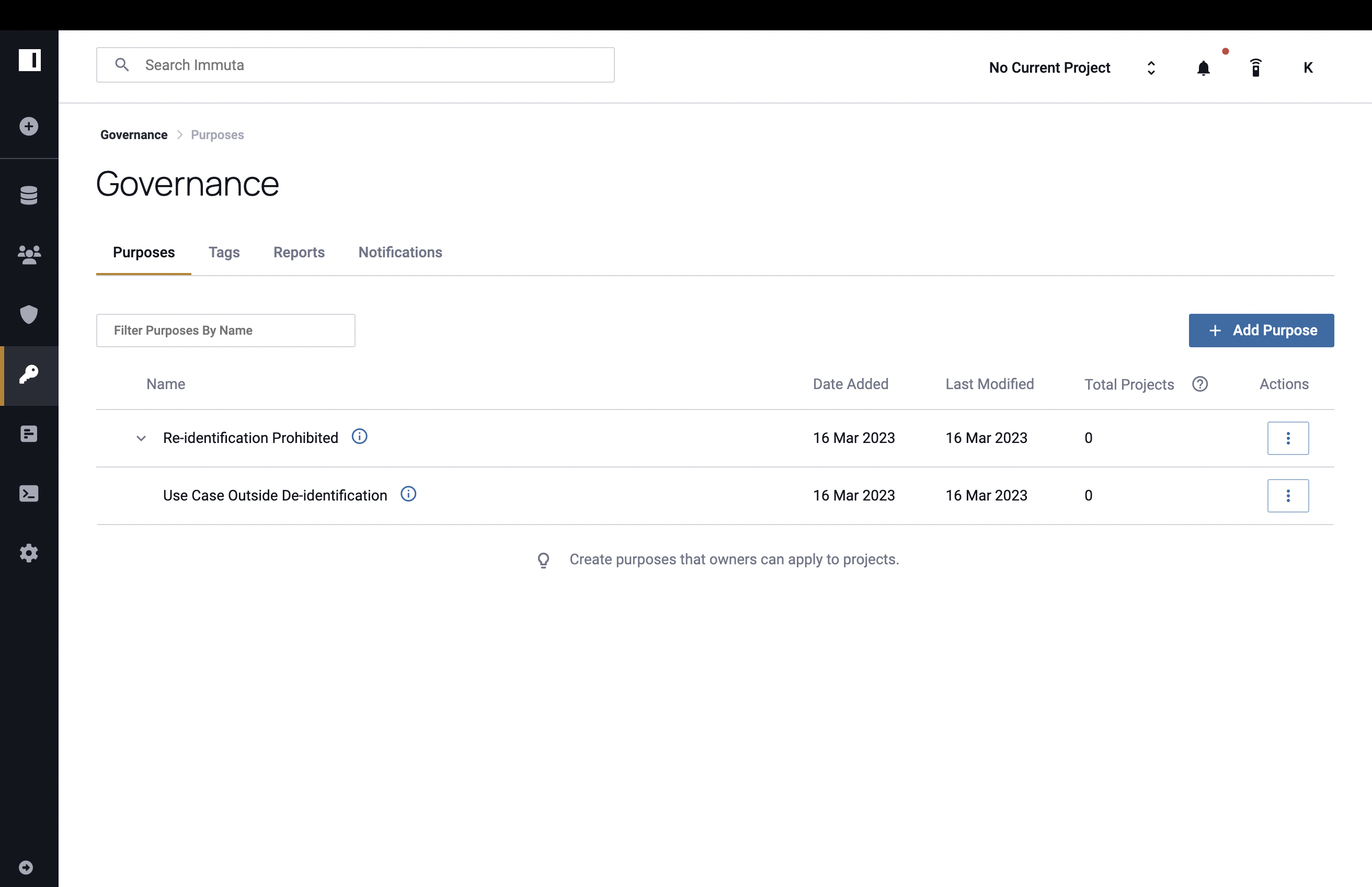
Reports tab
Governors can build reports to analyze how data is being used and accessed across Immuta using this report builder. Reports can be based on users, groups, projects, data sources, tags, purposes, policies, and connections within Immuta.
For detailed information on how to run reports, see Immuta reports.
Notifications tab
This tab contains a list of all activity associated with the governor, data sources, and global and local policies.
Tags tab
This tab contains a list of all tags within the Immuta environment. This includes built-in Immuta tags, tags created by governors, and tags imported from an external catalog. These tags can then be applied to projects, data sources, and the data dictionary by governors, data owners, or data source experts.
Governors can click on the tags listed here to open up a tag details page. This details page has an overview tab with information about the tag's description, origin, and creation. It also includes a data sources tab that lists the data sources the tag has been applied to and information about its application. The tag details page also includes a columns tab with the columns the tag has been applied to and information about its application, like the other tags applied to that column.
For more information on tags, see the Tags in Immuta page.