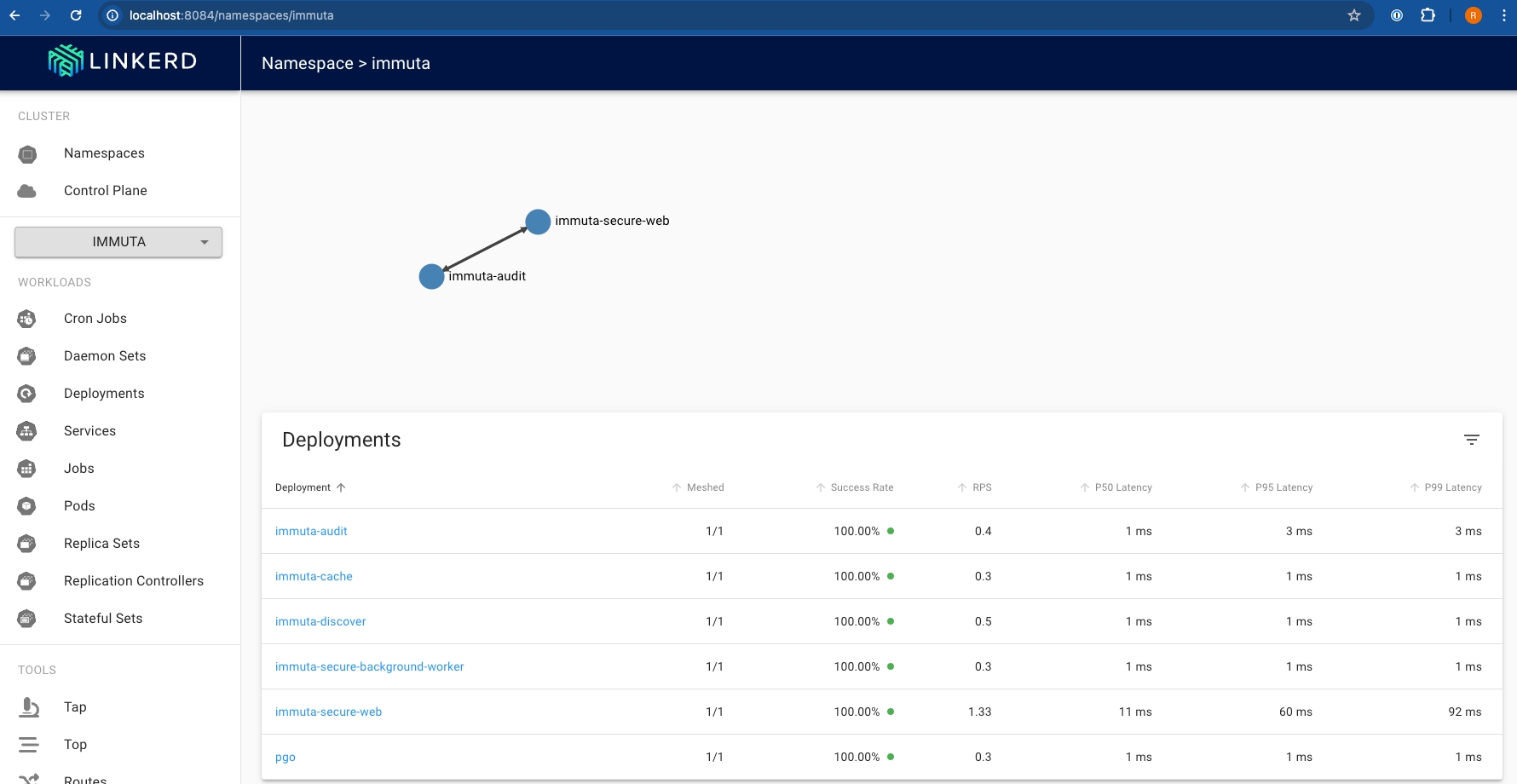Deploying Linkerd Service Mesh via Buoyant Enterprise for Linkerd
Versions of Immuta older than 2024.2.0 that were deployed using the legacy Immuta Helm Chart (IHC) generated a self-signed Certificate Authority and generated a cert/key pair to enable TLS on communication between the Immuta services.
The Immuta Enterprise Helm Chart (IEHC) available with the Immuta 2024.2.0 LTS release no longer takes this approach and instead recommends following Kubernetes best practices for enabling encrypted communications. One such approach is by deploying a service mesh which automatically enables mTLS for TCP traffic.
Considerations
Stable releases are provided by Buoyant Enterprise (BEL) and require a license. Edge releases remain open source and are published frequently. An unpaid enterprise license is available for the following use cases:
Usage in non-production environments only, up to 100 pods
For companies with fewer than 50 employees: unrestricted usage with unlimited pods, including in production
Installation
This guide closely follows the steps provided by Buoyant here:
License Generation
Log into the Buoyant Portal and obtain an unpaid license for testing:
Export the license and install the cli
Validate the destination cluster
Install the BEL Operator
Use existing or generate certificate
Follow the linkerd guide for generating certificates with step
Create TLS Infrastructure
Verify
Applying linkerd to an existing Immuta deployment
Installing Linkerd visualization tools