AWS PrivateLink for Databricks
Private preview
This feature is only available to select accounts.
Getting started with Databricks PrivateLink
AWS PrivateLink in Databricks provides a secure way for data communication between the Immuta SaaS platform and Databricks instances. AWS PrivateLink provides private connectivity between AWS VPCs as well as AWS services without exposing the traffic to the public network.
This front-end PrivateLink connection allows users to connect to the Databricks web application, REST API, and Databricks Connect API over a VPC interface endpoint. For details about AWS PrivateLink in Databricks and the network flow in a typical implementation, explore the Databricks documentation.
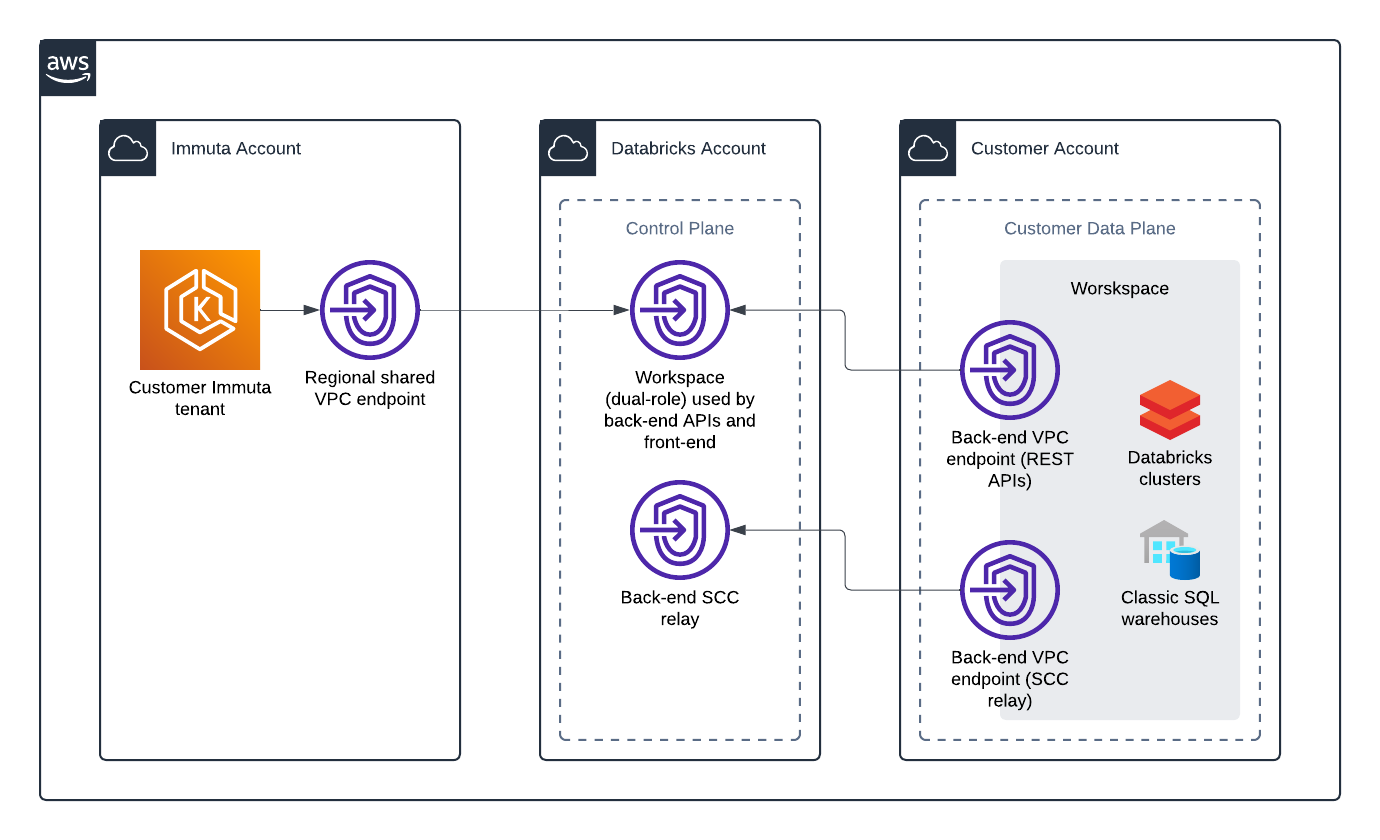
Configuration requirements
Databricks
Ensure that your accounts meet the following requirements:
- Your Databricks account is on the E2 version of the platform.
- Your Databricks account is on the Enterprise pricing tier.
- You have your Databricks account ID from the account console.
- You have an Immuta SaaS tenant.
- AWS PrivateLink for Databricks has been enabled.
Databricks workspace
Ensure that your workspace meets the following requirements:
- Your workspace must be in an AWS region that supports the E2 version of the platform. The us-west-1 region does not support PrivateLink even for workspaces on the E2 version of the platform.
- Your Databricks workspace must use Customer-managed VPC to add any PrivateLink connection.
- Your workspaces must be
configured with
private_access_settingsobjects.
Enablement
Contact your Databricks representative to enable AWS PrivateLink on your account.
Configure Databricks PrivateLink
-
Contact your Immuta representative, who will provide the PrivateLink endpoint IDs to register with your accounts. You will need to provide the following information:
- AWS region
- Databricks hostname
- Private access level (either
ACCOUNTorENDPOINT)
-
Register the PrivateLink endpoint IDs.
- If the
private_access_levelon yourprivate_access_settingsobject is set toACCOUNT, you should not need to do anything else beyond the registration. -
If the
private_access_levelon yourprivate_access_settingsobject is set toENDPOINT, you will need to add it to theallowed_vpc_endpoint_idslist inside yourprivate_access_settingsobject in Databricks. For example,"private_access_settings_name": "immuta-access", "region": "us-east-1", "public_access_enabled": false, "private_access_level": "ENDPOINT", "allowed_vpc_endpoint_ids": [ "vpce-0fe5b17a0707d6fa5" ]
- If the