Data Policy Conflicts
In some cases, two conflicting global data policies may apply to a single data source. When this happens, the policy containing a tag deeper in the hierarchy will apply to the data source to resolve the conflict.
Consider the following global data policies created by a data governor:
Data Policy 1: Mask columns tagged
PIIby making null for everyone on data sources with columns taggedPIIData Policy 2: Mask columns tagged
PII.SSNusing hashing for everyone on data sources with columns taggedPII.SSN
If a Data Owner creates a data source and applies the PII.SSN tag, both of these Global Data Policies
will apply. Instead of having a conflict, the policy containing a deeper tag in the hierarchy will apply:
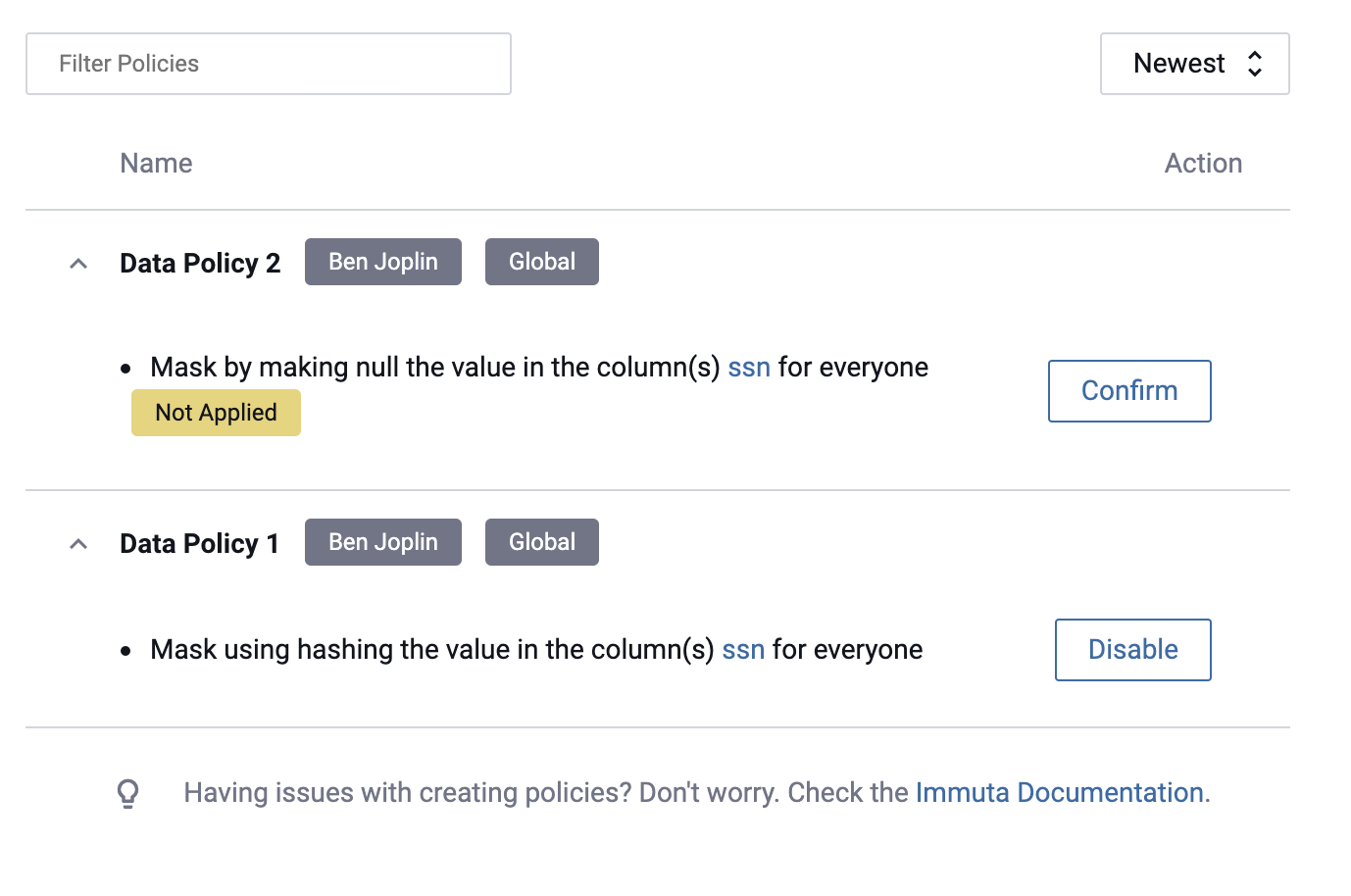
In this example, Data Policy 2 cannot be applied to the data source. If Data Owners wanted to use Data Policy 2 on the data source instead, they would need to disable Data Policy 1.
Once enabled on a data source, Global Data Policies can be edited and disabled by Data Owners. See the Local Policy Builder Tutorial for instructions.